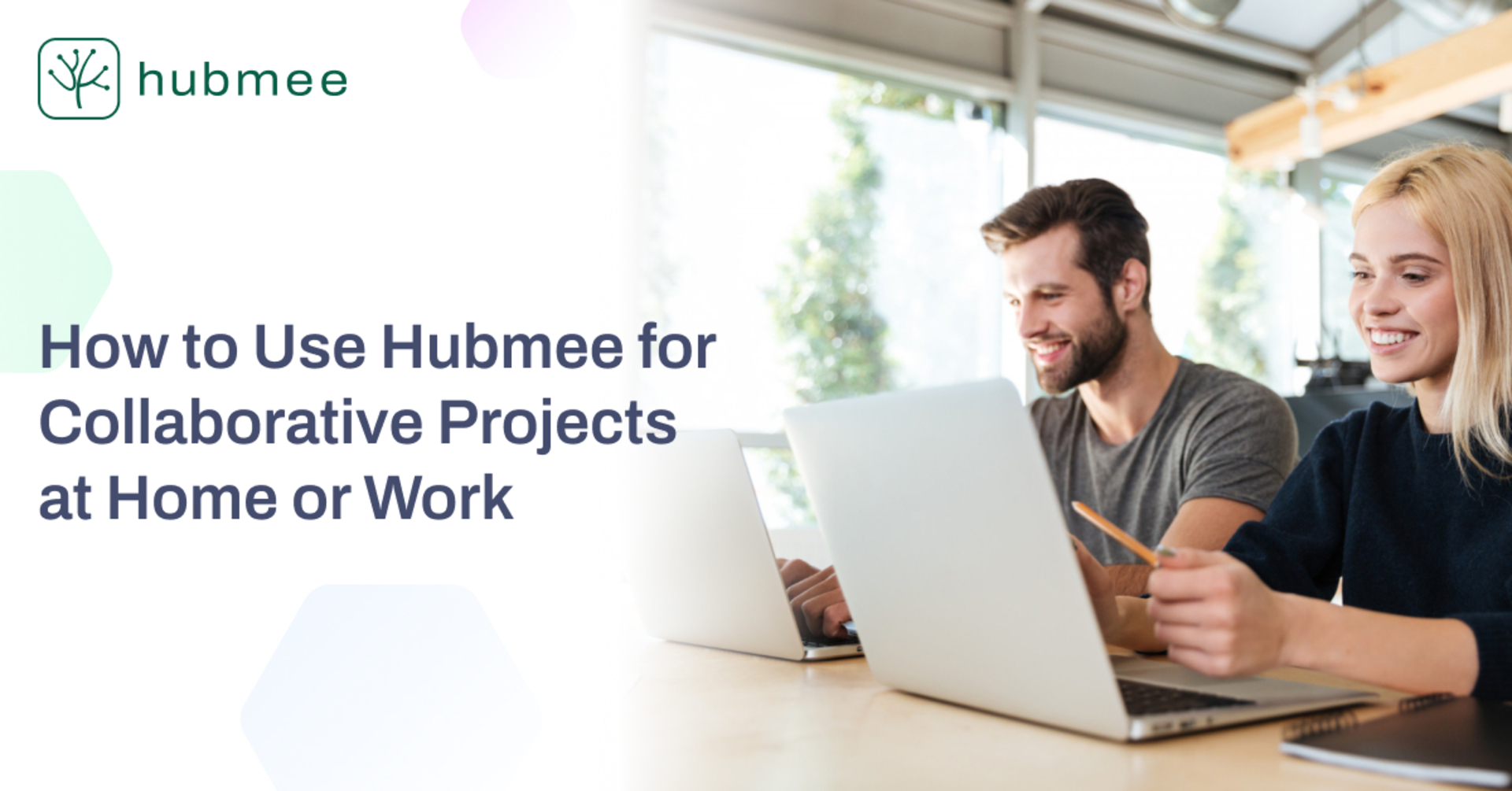Whether you're planning a family event, organizing household responsibilities, or managing a side business with friends, coordination is everything. Yet most of us bounce between multiple apps just to keep everyone on the same page - messages in one place, to-dos in another, and documents scattered everywhere.
With Hubmee, you can bring it all together. Here's how to use it as a true collaboration hub - at home or at work.
Why Collaboration Fails Without the Right Tool
Before diving into the solution, let’s address the problem.
According to a McKinsey report, employees spend nearly 20% of their time just searching for information. At home, miscommunication and forgotten tasks often lead to frustration or missed deadlines. When teams or families lack a centralized system, things slip through the cracks.
Hubmee’s Collaboration Superpowers
Here’s how Hubmee simplifies teamwork - no matter your setting.
Real Story: How Sarah Runs Her Household Like a Project Manager
Sarah is a mom of three and a freelance designer. Between school schedules, client deadlines, and home repairs, her week is a constant juggle.
She created separate hubs in Hubmee for:
Family Life – school calendars, doctor appointments, chore lists.
Clients – contracts, creative briefs, and design files.
Home Maintenance – garage updates, bills, and vendor contacts.
With shared access, her spouse can update budget entries, her clients can drop feedback directly in the hub, and she no longer forgets who’s picking up the kids. “It’s the first time I’ve felt like I’m not holding all the tabs in my brain,” she says.
3 Quick Collaboration Wins to Try Today
Create a “Summer Plans” Hub with your family or roommates—organize trips, events, and who’s responsible for what.
Start a Side Hustle Hub and invite your co-founder to track budget, documents, and responsibilities.
Assign recurring tasks like pet care, utility payments, or client check-ins using smart tags.
Why Hubmee Outperforms Traditional Tools
Modern life is busy. But busy doesn’t have to mean chaotic.
With Hubmee, collaboration becomes clear, structured, and stress-free. Whether it’s household logistics or side-hustle momentum, all you need is one hub to keep everyone aligned.